I’ve been purging things left and right. There is no method to my madness. There have been times when I actually purge with a goal in mind. I’ll even go Marie Kondo at times, but lately, I’ve just been tackling corners and stacks as I pass by them. Not that I have piles all over my house, but I’ll admit that I have a few corners where I tuck things. I’ve been finding some good throwback items during my “throw out” sessions.
Take Note
One thing I noticed is that I have a lot of notebooks. I write a lot, and I realized that one of my entire bookshelves is just spiral notebooks…as if I’m actually going to go back into the notebook and find the exact note I’m looking for. Some of them are from school and work, and others are just personal notebooks from my daily journaling, doodling or to-do lists that I keep.
Take Good Notes
So, I’ve decided that I’m going to (try to) start using my iPad for my notes. I watched a couple of YouTube videos to figure out the best apps for note-taking, and I settled on the GoodNotes app. With this app, you can organize your notes and also import any documents that you need to sign. I learned that you can also use some cool digital planners with this app, so I think I’m going to delve into the digital planning world soon. Listen…I’ve been trying out all types of new things and ideas this year, so stay tuned for my foray into digital planning. I’ll update you on my progress with using this app, but it looks really good. I’m trying to reduce clutter while trying to join the paperless world. I’m just trying to stay on top of using technology and navigating through this ever-changing digital world.
Going Full Digital(ish)
Since the pandemic started, I have gone through most of my bills and stopped the paper bills. I feel like the world will be paperless eventually, so I’m just going to go ahead to start learning the best practices to protect myself and my memories in this “new” world that we’re living in. Things I’ve been doing to go digital:
- Getting rid of extra paper I no longer need.
- Requesting that all paper bills be emailed instead.
- Requesting digital versions of receipts, files etc. when available.
- Using apps, such as Google Drive, Dropbox, GoodNotes and Tiny Scanner to minimize paper.
- Using my iPad (or a tablet) to sign and send legal documents.
- Getting more comfortable using mobile banking and apps when making purchases.
Random (Throwback)
Anyhoo…back to my random purging…I found some fun pictures from like ten years ago (when I lived in New York) on my old laptop. My mom used to have all of her pictures in nicely planned photo albums. I love the nostalgia of flipping through photo albums, but the only physical album I have is from my wedding. All my other pictures are pretty much stored on my phone, old computers, on some social media platform, or some kind of photo storage site. Some of my friends have photo albums, so whenever I go to their house, I request to flip through them to go down memory lane.
My pictures are really all over the place, but I’m working to consolidate them. That is why I get excited when I find a picture that I thought was lost or just a random picture that I found that I had forgotten about. I found so many pictures from when I first cut off all my perm in 2010. I transitioned for two years (2008-2010) before I decided to cut it off…but it’s fun finding pics from years ago.

I am going finish going through all my throwback treasures that I’ve found, and then, I’ll decide what I’m going to keep and what will get thrown out. I’ll follow up later on my progress.
xo,
Che
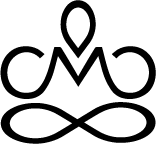







Comments are closed.