This is a post for friends who want to do a virtual meetup. If you are looking for tips on how to do a professional Zoom meeting, this ain’t it.
I recently hosted a Zoom happy hour, and it was so much fun! It was my first time hosting a virtual meetup, so I wanted to share some tips on how I did it, and what I learned from hosting it.
Who’s Invited?
Consider who and also how many people you want to invite. There were nine friends at our party and it was perfect! At times we were talking over each other. So, if it’s more than nine people, make sure to plan ahead to keep the conversation going smoothly with a larger group.
Create a Theme
Themes will let people know what type of party vibe it will be. When I first sent out my invite, it started out as a wine theme, but then it evolved into a wine and rep your college theme. I think it’s good to find a theme that is easy to coordinate and that everyone can easily access from the comfort of their homes.
Here are some other cool virtual theme ideas to try:
- Birthday party (With so many “missed” birthdays this year, this one is obviously a great idea.)
- Beauty Night (Swap beauty secrets and learn about new products your friends are using.)
- Cocktail or Wine Party (I just did this! Share with the group what you are drinking and don’t forget to do a virtual toast!)
- Pajama Lounge Party (Break out your cute and comfy loungewear. You are probably already dressed for this one)
- Bubbly Brunch (This is a great excuse for mimosas!)
- Dinner Party (I did this with my family. We all “shared” what we were eating.)
- Artsy DIY Party (Pick something quick and simple that you can show off at the end of party)
- Dance Party (Have you broken down and tried TikTok yet? Get together and learn a routine. LOL!)
- Book or Movie Review (This is great for friends who share the same interest in books, TV shows or movies)
Send an Informal Text
Text your friends first to get feedback on ideas and also their schedule. Even though most everyone is at home all day for now, people still have schedules they are adhering to. So, pick the best day and time that works for everyone. If you are hosting a party during the week, try and schedule it after the typical school and work hours.
You’re Invited!
You’ve picked your theme, figured out the best date and time, and now you just have to let your friends know that they are invited to the party.
I sent my invite via text, and used Paperless Post to design my invite. You can actually just set up the meeting invite through Zoom and send the link that way. I can be extra when it comes to planning, and wanted a cute design. But online invites are easy and convenient, plus it gets everyone excited to attend the party.
Party Set up
Make sure you are in an area of your home that is free of distractions. I set up in my kitchen. Also, make sure you are located in an area with a strong wifi signal, so your video isn’t choppy.
Before the party, I lit a candle, cut on some background music and set up my laptop on the table. Make sure the ambiance is nice and sets the tone of the party.
As the host, you should prepare to lead the conversation. You should have some conversation topics to kick off the party in case there happens to be a quiet period. This never happens with my loud ass friends, but it’s good to have some topics on hand just in case.
Timing
If you don’t have a paid subscription, then Zoom claims to only give you 40 minutes of meeting time if it is over three people. I heard Zoom gives you over 40 minutes for your first three free meetings, so I took a chance, and sure enough we were able to keep talking well after 40 minutes. So, if you go over 40 minutes and Zoom doesn’t cut you off that is great!
I planned our party for an hour and it was perfect for our group size. Setting a timeframe is great for busy friends who may have other things to do. This way, it is easier to plan around the party.
Lights Camera Action
Start on time. As the host, you are letting people into the party, so be there when they arrive.
I made sure to use my laptop so that my hands could be free. Some friends tried using their phone at first, but a computer or tablet works best for Zoom. It’s better to have something that can stand or prop up on its own versus holding the phone in your hand.
Lighting is also important when on Zoom. Just like when you take a picture, you should be in front of flattering light when you are on Zoom. Place the light in front of you. Don’t have the light behind or over your head, as it is not flattering.
Set some theme music to go with the theme of your party. You still want to be able to hear your friends talking (unless you are having a dance party), so just make sure the volume isn’t too loud.
Make sure your friends mute their mics when they are not talking to cut down on extra noise, especially if it’s more than nine or ten people. As the host, you have the ability to mute others as well.
Pose for the Camera
Lastly, if you plan to take a group picture, let everyone know to smile before you capture the moment, just as you would in a normal picture. Try several different takes, and coordinate how you will pose. Trust me on this. Otherwise, you will end up with a person looking crazy in one of the shots. Don’t be old school when taking a virtual party picture. Don’t take a picture of a picture with your phone. Taking a screen shot on the actual computer or device is better for capturing a picture of the virtual party. Trust me on this.
You can also come up with a fun hashtag if you know that people will be posting the picture on social media. We called our party Wine Down Wednesday #winedownwednesday.
Have Fun!
Right now, many of us are just trying to maintain a good mental health. So, getting together with friends to socialize, laugh and just catch up is important during this time. Zooming with friends is a great distraction. It doesn’t have to be a big ordeal with lots of people. You can just reach out to a few friends and ask them to “party” with you one evening. Calls with friends should not be stressful. They are supposed to be fun and lift up your spirits!
Have you done a Zoom call with friends yet? If so, what are some of your tips?
xo,
Che
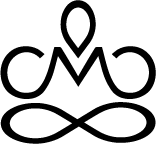



Comments are closed.